Introduction
In today’s digital age, photo editing has become an essential skill for both personal and professional use. Whether you’re a social media enthusiast, a professional photographer, or a business owner, having access to a powerful and user-friendly photo editor can make a significant difference in the quality of your images. One such tool that has been gaining popularity is PicWish AI Photo Editor. This article delves into the details, price, and features of PicWish AI Photo Editor, providing a comprehensive overview for those considering this tool for their photo editing needs.
Table of Contents
Overview of PicWish AI Photo Editor
PicWish AI Photo Editor is a cutting-edge photo editing software that leverages artificial intelligence to simplify the editing process. Designed to cater to both novice and experienced users, PicWish offers a range of features that make photo editing quick, easy, and effective. The software is available on multiple platforms, including Windows, macOS, and mobile devices, ensuring accessibility for users regardless of their preferred device.
AI-Powered Technology
At the heart of PicWish AI Photo Editor is its advanced AI technology. This technology allows the software to perform complex editing tasks with minimal input from the user. From automatic background removal to intelligent object recognition, the AI capabilities of PicWish set it apart from traditional photo editing tools. The AI algorithms have been trained on vast datasets, enabling them to recognize and manipulate various elements within an image with high accuracy.
User-Friendly Interface
One of the standout features of PicWish AI Photo Editor is its user-friendly interface. The software is designed with simplicity in mind, making it accessible to users of all skill levels. The intuitive layout and easy-to-navigate menus ensure that users can quickly find the tools they need and apply them to their images without a steep learning curve. This user-centric design makes PicWish an ideal choice for those new to photo editing as well as seasoned professionals looking for a streamlined workflow.
Features of PicWish AI Photo Editor
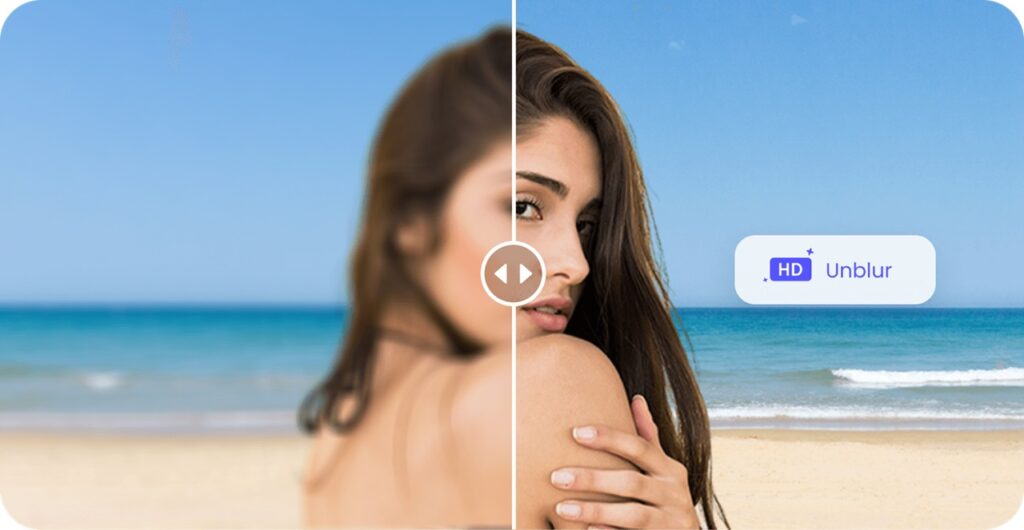
PicWish AI Photo Editor boasts a comprehensive suite of features that cater to a wide range of photo editing needs. Below, we explore some of the key features that make this software a powerful tool for image enhancement and manipulation.
Automatic Background Removal
One of the most popular features of PicWish AI Photo Editor is its automatic background removal tool. This feature uses AI to accurately detect and remove the background from an image, leaving the subject intact. This is particularly useful for creating professional-looking product photos, profile pictures, and marketing materials. The tool is highly efficient, often delivering precise results in a matter of seconds.
Object Removal and Cloning
PicWish also includes advanced object removal and cloning tools. These features allow users to seamlessly remove unwanted elements from their photos and clone parts of the image to fill in the gaps. The AI technology ensures that the edits blend naturally with the surrounding pixels, resulting in a flawless finish. This can be particularly useful for cleaning up images, removing blemishes, or duplicating objects within a photo.
Color Correction and Enhancement
Achieving the perfect color balance and enhancing the overall look of a photo is made easy with PicWish’s color correction tools. The software offers automatic color correction, which adjusts the brightness, contrast, and saturation of an image based on intelligent analysis. Additionally, users can manually tweak the color settings to achieve their desired look. The enhancement tools also include options for sharpening images, reducing noise, and applying filters to create various artistic effects.
Portrait Enhancement
For those focused on portrait photography, PicWish AI Photo Editor offers a range of portrait enhancement features. These tools include skin smoothing, teeth whitening, and eye brightening, all powered by AI to ensure natural-looking results. The software can also detect and enhance facial features, making it easier to retouch portraits and create stunning images.
Creative Filters and Effects
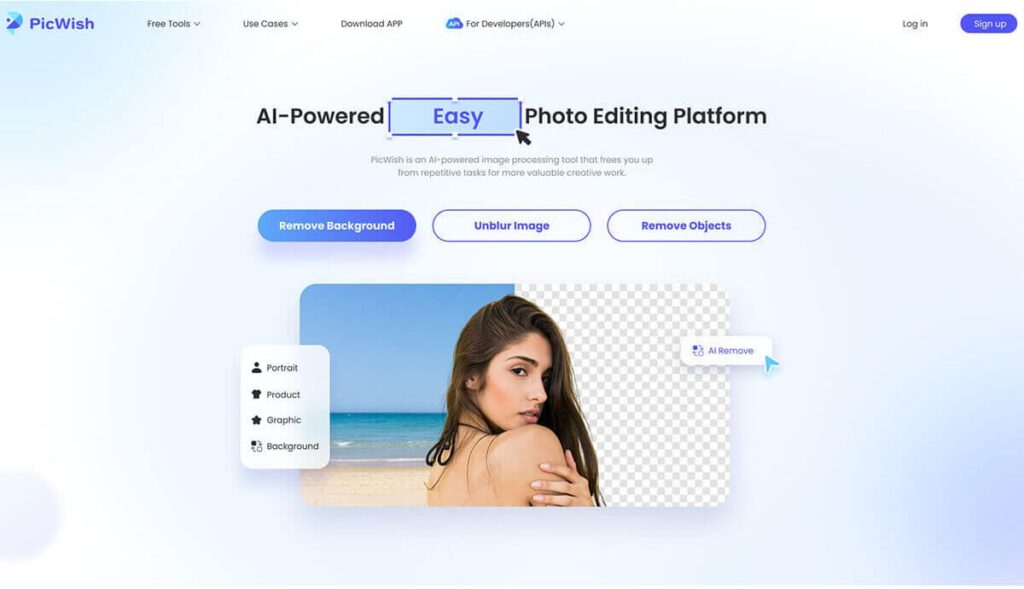
PicWish comes with a variety of creative filters and effects that allow users to transform their photos with a single click. These filters range from vintage and black-and-white to modern and artistic styles. The effects can be applied globally or selectively, giving users full control over the final look of their images. The AI technology ensures that the filters and effects are applied intelligently, preserving the integrity of the original photo.
Batch Processing
For users who need to edit multiple photos at once, PicWish offers a batch processing feature. This allows users to apply the same edits to a large number of images simultaneously, saving time and effort. Whether you’re resizing images, applying filters, or performing other edits, the batch processing tool ensures consistency across all your photos.
Cloud Storage and Collaboration
PicWish AI Photo Editor also includes cloud storage options, enabling users to save and access their edited photos from anywhere. This feature is particularly useful for those who work on multiple devices or need to share their work with clients or collaborators. The cloud storage is secure and offers ample space for storing high-resolution images.
Also read about – Sharda iCloud: Revolutionizing Digital Storage and Collaboration
Pricing of PicWish AI Photo Editor
Understanding the pricing structure of PicWish AI Photo Editor is crucial for potential users. The software offers a range of pricing plans to suit different needs and budgets. Below, we outline the available options:
Free Version
PicWish offers a free version of its AI Photo Editor, providing basic editing features without any cost. This version is ideal for casual users or those looking to test the software before committing to a paid plan. While the free version includes many of the core features, some advanced tools and capabilities may be limited or unavailable.
Subscription Plans
For users who require more advanced features and greater flexibility, PicWish offers several subscription plans. These plans are available on a monthly or annual basis, with discounts often provided for long-term commitments. The subscription plans include access to all features, regular updates, and priority customer support.
Basic Plan
The Basic Plan is designed for individual users who need access to the full range of editing tools. This plan includes unlimited photo edits, access to all filters and effects, and cloud storage. The Basic Plan is priced competitively, making it an affordable option for most users.
Pro Plan
The Pro Plan is aimed at professional photographers and businesses that require more robust features and higher performance. In addition to the features included in the Basic Plan, the Pro Plan offers advanced AI tools, increased cloud storage, and the ability to process higher-resolution images. This plan also includes priority support and exclusive access to new features as they are released.
Business Plan
For larger organizations and teams, PicWish offers a Business Plan. This plan includes all the features of the Pro Plan, along with additional collaboration tools, multi-user accounts, and enhanced security features. The Business Plan is ideal for companies that need to manage multiple users and projects efficiently.
One-Time Purchase
In addition to subscription plans, PicWish offers a one-time purchase option for those who prefer to pay upfront and avoid recurring fees. This option provides lifetime access to the software and all its features, including future updates. While the initial cost is higher, the one-time purchase can be a cost-effective solution for long-term users.
Conclusion
PicWish AI Photo Editor stands out as a powerful and versatile photo editing tool, thanks to its advanced AI technology, user-friendly interface, and comprehensive feature set. Whether you’re a casual user looking to enhance your social media photos or a professional photographer in need of a robust editing solution, PicWish has something to offer. With flexible pricing plans and a range of features designed to cater to different needs, PicWish AI Photo Editor is a valuable addition to any photo editing toolkit.
In summary, PicWish AI Photo Editor combines cutting-edge AI technology with an intuitive design to deliver a superior photo editing experience. From automatic background removal to advanced color correction, the software’s features are designed to make photo editing accessible and efficient for users of all skill levels. With competitive pricing and options to suit various budgets, PicWish is poised to become a go-to choice for anyone looking to elevate their photo editing game.


